Summary
The article emphasizes the importance of precautions to avoid losing keyword rankings on Google during a website redesign. It explains how Google’s search engine works, with algorithms storing URLs and content, and how a change in content location can lead to 404 errors and a subsequent drop in Google’s rankings. The article suggests the use of a “301 redirect” to inform Google of a permanent move of content, and how to identify key pages to redirect based on user engagement metrics. It also advises creating a spreadsheet to manage the redirection process and discusses potential tools for implementing redirects, like the Redirection plugin for WordPress.
- The article stresses the importance of precautions when redesigning a website to prevent the loss of keyword rankings on Google.
- It explains Google’s use of URLs and algorithms to store and rank content, and the impact of 404 errors on rankings.
- The use of a “301 redirect” is recommended to inform Google of a permanent move of content.
- The identification of key pages to redirect can be based on user engagement metrics such as time spent on page, visitor numbers, and bounce rate.
- The use of spreadsheets to manage the redirection process and tools like the WordPress Redirection plugin are advised.
A website that’s been around for a long time has probably built up a lot of content that ranks well in Google.
But you’ve got bored of it, and you want a complete redesign:
What about all those lovely keywords? Where will they go?
It’s a valid concern.
By taking the necessary precautions, you can avoid a disastrous site re-design that could cause your website to be removed from Google’s search results.
Before we go into that, though, let’s talk about how Google works and why you need to take steps to keep your site ranking well.
How Google (or any search engine) works
Every page on the Internet has an ‘address’ known as a ‘URL’ or ‘universal resource locator’, and each bit of content on your website will have one, and it will be unique.
When Google sends out its search robot, it finds each one of these pages, and it analyses the content and works out the subject before storing it away (using clever algorithms we won’t discuss here) into its database.
Alongside this is the address to that page.
When you use Google to search for something, you are then searching Google’s copy of the web, not the web itself.
That’s why it’s so quick.
However, this presents a problem.
If that content has moved, then when you click on the link in the search results, you might get the dreaded “404” error which means the page isn’t there anymore.
This happens a lot when sites are redesigned.
Google will do periodical checks on the links it’s stored in the database, and if it finds a particular link is always missing, and it gets a 404 or some other error to show that the content is not there, it’ll eventually downgrade the ranking of that result.
It does this because of its mission to only provide relevant results to customers, and to ensure those results are valid and useful.
After a while, if the page is still not there, it’ll disappear completely.
But what if the page is somewhere else on the site?
It could be that the page address has changed only slightly, or it might have moved completely. Either way, the link that Google has originally stored will eventually go away.
What if I do nothing?
Google is exceptionally good at finding stuff.
If there are links to the content from other parts of the site, it may have already found your original content, and as the old link disappears, a new one might take its place naturally, although it’s likely it’ll take time.
But why take the risk?
Luckily, there are ways to tell Google that content has moved, and it’s pretty easy.
The key to making everything work as it should is to use a “301 redirect”.
You can Google that yourself, and you’ll find lots of pages describing what they do, but in a nutshell, this tells search engines that “This content is no longer here. Instead, it’s over here…” and that it’s a permanent move.
So, if you had a web page like this:
www.mybrilliantsite.co.uk/articles/how-to-bake-a-cake
And you moved it over to this:
www.mybrilliantsite.co.uk/cooking/baking/how-to-bake-a-cake
When you’ve logged in, you can type in “pages” and choose the first option:
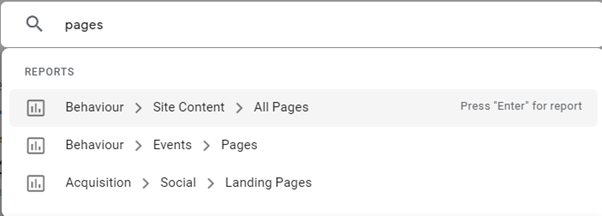
This shows you a list of your site pages and gives you the individual statistics for each one:
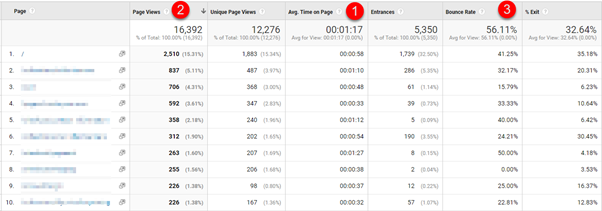
1) If you click on this column, you can arrange it by the average amount of time people spend on that page.
Simply put, if people are spending a long time reading something, they probably like it, and these will be pages that you absolutely should be redirecting.
Anything over 1 minute is generally good, but it all depends on your site, and you need to take other factors into consideration.
2) The number of visitors is critical, and pages that get the most views should also be redirected.
3) Finally, the bounce rate shows you how many people are visiting the page and then disappearing completely.
If this number is low (below 45%), then you should consider redirecting it.
Look at search results
You might need to get a specialist to look at this, but try to find as many keywords as possible that you rank for, and find the pages that are presented when using those keywords.
If they’re high volume and rank high, then pop them on the list – they need to be redirected.
What next?
The best way to handle all of this is to create a spreadsheet with all your current pages in one column, then all of your new pages in the next.
It’s then a matter of working out how best to redirect them.
Your developer will be able to find the best method available, and in some cases, it can probably be done using a batch system, even using a spreadsheet to create the SQL statements to do it all in one go.
If you’re lucky enough to be using WordPress, then the excellent Redirection plugin will enable you to carry out the process extremely easily.
With this, you can manually link just important pages, or if you did create a spreadsheet, upload the lot and create a large number of redirections in one go.
Will it work?
As long as your new content is the same, or at least similar to your old, then you should have no problems. However, if your layout or content has changed dramatically, you might find that some of your rankings are lost for a while.
Usually, in a week or two, they come back.
And of course, this is also a good time to go through your existing content and see if any of it needs an update.
You might even improve your content, and that’s no bad thing.

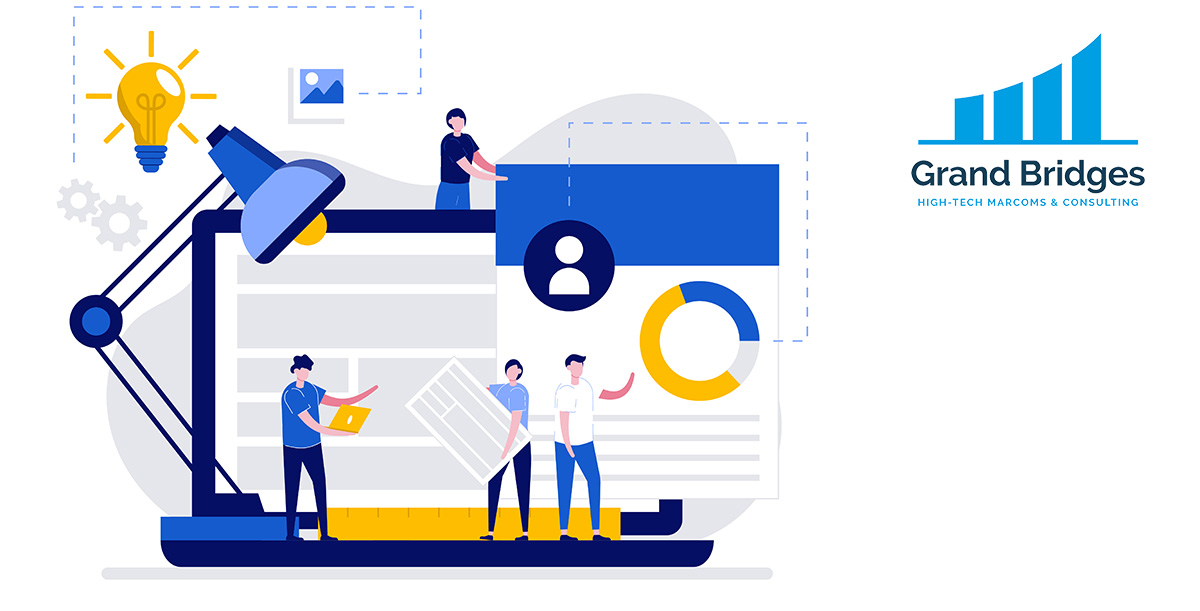
0 Comments